tTorrent Lite - Torrent Client1.8.9
P2P Downloader – Your Ticket to Downloading Large Files
If you want to download movies and software on your phone using torrents then this P2P downloader is the most suitable app for you. tTorrent Lite – Torrent Client is a helpful app which enables you to download torrent files of any size at blazing fast speeds on your Android device. It lets you add the torrent links from any source and then begin downloading as soon as it connects to some of the peers that are downloading the file with you. The simple user interface and intuitive design and layout ensure that you don't have any difficulty in downloading your required files. However, do keep in mind that you need to have a fast internet connection like Wi-Fi or 4G in order to download the files quickly.
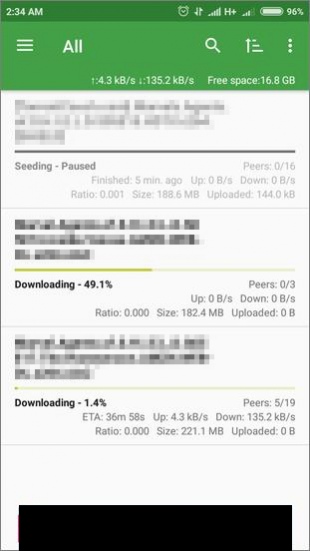
tTorrent Lite – Torrent Client requires you to add torrents. In order to do this, you need to search for the torrent files by clicking the search button located at the top bar of the screen. It will lead to your phone's browser. You will then have to search the torrent file using the browser. Once you have located the torrent file that you want to download, you have two options available to you. You can either choose to download the torrent file and then add it to the app or simply click on its magnet link. This P2P downloader supports magnet links and can instantly add these torrents. Before the app adds the torrents, it will ask you where you want to save the file after download and whether you want to download it sequentially or not.
This P2P downloader also lets you decide which type of internet connection you want to use for downloading torrents. You will find this option in the Network Settings section of the Settings menu of the app. While the torrents are being downloaded, you have total control over them. You can stop the download whenever you want and also delete a torrent if it isn't downloading quickly. For a torrent file to download at a high speed, you need to have more connected peers as well as a fast internet connection. If you aren't able to connect to any peers, you can use the Reannounce feature. You can find this feature in the drop-down menu that appears when you click the button located at the top-right corner of the screen.

tTorrent Lite – Torrent Client is very safe to use. It offers proxy support and encryption which ensures that your downloaded files are secure and can't be accessed by anyone except you. Moreover, this P2P downloader provides comprehensive details of all the torrents that you are downloading. You can keep tabs on the trackers and peers for each torrent and see the estimated time at which the download will be completed. Aside from that, you can sort all of your torrents in a number of ways as well.
Features
- Simple user interface
- Intuitive design and layout
- Add torrents by searching them using the browser
- Option available to add magnet links of torrent files
- Store the downloaded files anywhere you want
- Comprehensive details of each downloading torrent
- Various sorting options for viewing the torrent files
- Option available to download the files in a sequential mode
Conclusion
tTorrent Lite – Torrent Client is an app which is ideal for people who want to download large files at high speeds. It allows them to add torrent links of any type of file be it media or software and then download them to their device in a safe and secure manner using their internet connection. It is a handy P2P downloader to have on your phone if you love downloading movies and music albums.